Testing the Amplifi Instant
In this blog post I evaluate the Amplifi Instant Kit. This device is at the disruptive end of the market and is making waves.

I've been testing out the Amplifi Instant kit over the last few weeks, and I am very impressed with it to be honest.
Amplifi Instant is a Mesh Wi-Fi kit from Ubiquiti Networks. many of you may be familiar with Ubiquiti for the enterprise kit that has been on the market for a number of years. Their enterprise kit is something I've often considered purchasing to improve my home network, but could never justify the $$$ it would cost. Thankfully they've entered the consumer market with kits like the Amplifi Instant, Amplifi HD Mesh and Amplifi HD Mesh Gamer's edition.
The Amplifi HD Mesh & Gamer's Edition are the "larger" consumer products versus the Amplifi Instant.
Within the Amplifi Instant kit you get the Amplifi Instant, which is the main control unit and a AmpliFi Instant MeshPoint, which is the "wi-fi extender" part of the kit. It is a billed as something that can be set up a matter of minutes and provide reliable and fast Wi-Fi access through out your house.
Background
So a bit of background about my home set up before we start the review, I live in a 2 storey house with Fibre to the premises (FTTP) internet provided by BT. They provided a BT Home Hub to connect me to the Fibre and provide Wi-Fi within my house.
Now my fibre connection is terminated in a cupboard within my house. Overall the Wi-Fi connection was good, but I had noticed that at times it was slow and Wi-Fi calling in certain rooms was exceptionally poor. We've recently just moved into the house as well, so as we've add more furniture, appliances etc to the house we've increased the amount of things that could hamper the Wi-Fi signal.
Set up

Within the box you are provided with a small instruction booklet, it doesn't go into much detail but just enough to follow up on that bold setup claim.
The setup was easy but it did take more than 2 minutes. The process I had to go through was as follows:
- Connect my laptop to the existing router with a wire
- Turn off the router
- Plug in the Amplifi Instant
- Turn on both devices
- Install the app on my phone
- Walk through the setup process
- Turn off the Wi-Fi on the existing router
- I then reset the Wi-Fi SSID and password on the Amplifi kit to replicate what my router was set up as
- The app notified me that there was a software update required so I installed that
It was a lot of steps and maybe more than the manufacturer anticipates most people will go through but setting up the Amplifi Instant with the same Wi-Fi details means my devices will all just connect to the new Wi-Fi without me going round all of them and re-entering the details.
The next step of the install process is to connect the Amplifi Instant Meshpoint. This was really quite easy, I just located the device in the room (upstairs) plugged it in and it found the Amplifi Instant after a few minutes. I didn't have to do anything. Once again the app notified me that there was a software update waiting to be installed so I installed that.
So although the setup took more than 2 minutes it was easy and I didn't have to spend a long time investing in reading a manual.
Usage
Thoughts
The kit might be consumer grade but it packs some features. On the Amplifi Instant and the Meshpoint is an ethernet port. Now you can use those ports to connect the two devices together to create a strong bond/connection between then so your Wi-Fi devices have optimal connections. Or you can use them to hard wire devices.
My devices are connected wirelessly together and I'm using the two ethernet ports to connect other devices into my network.
My devices just automatically connected to it when they found it because I re-used my SSID. I've left the default setting that either a 2.4GHz or 5GHz signal is given off the Amplifi Instant kit. So I've allowed my devices to choose their signal preference and I can see a number of devices making use of the 5Ghz.
The devices that can move around the house, such as my iPad or mobile phone switch seamlessly between the two Amplifi devices as they need it. I have found that because my house isn't that big I can be upstairs and have a device connected to the main Amplifi unit downstairs rather than the one upstairs. So I think I probably could get away with just having the main unit in the house rather than both.
The App
The kit is managed via an App. Within the App I can
- See the devices that are connected
- See the IP address of a device and it's MAC address
- See the name of the devices connected (and I can rename it to something more meaningful to me)
- See the signal strength
- See the Access Point a device is connected to
- Set a profile for each device so it is priorities for standing usage, streaming or gaming
- Pause a device from accessing the Internet
- Set up a guest network, controlling how many devices can connect to it, turn it off at will or have it all always
- Set up profiles for each member of my household and associate devices with that person then control their access to the Internet using that profile
- Test the upload and download speed of my Internet connection
- See the download and upload throughput in real time or get an overall tally
- Set up port forwarding
- See the status of the connection between my main control unit and the mesh point
- ....


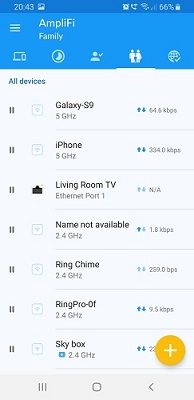
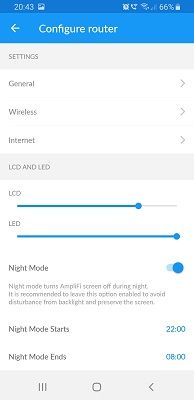
The list of features is endless and more than enough for the end user consumer this kit is aimed at.
If you sign in via Google or Facebook you can then control your network when you aren't at home. I'm not a fan of linking things to either platform if I am honest but I have connected it to my Facebook profile so I can test out the remote access facility and it works will. When I was out I could easily see all the same details as I do when I am on the network at home.
The devices have a LED light on them all round them which makes them look good and a lovely touch in the App is being able to set that on a timer so you can schedule it to turn off the light at night time. So if your devices are in bedrooms or areas where it might annoy you at night it can be turned off. Often manufacturers concentrate on the big features and forget simple great features like this but Ubiquiti seem to have taken care of the big and little features.
The main Amplifi Instant unit also has a little touch screen on it that you can use to cycle through some information about the device and the stats of the device. I like this as well, it's a shame that my unit is tucked in a cupboard or I'd be using this more often.
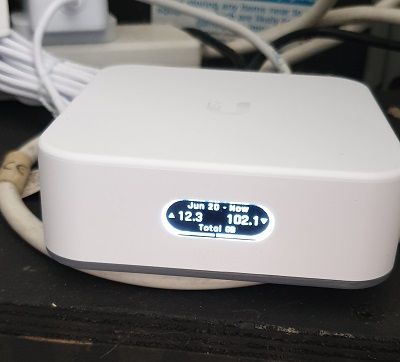
Connectivity
All my devices haven't had any issues connecting to the devices. As I mentioned earlier in certain rooms in the house the Wi-Fi calling on my mobile phone was really poor, this issue has completely gone since installing the Amplifi Instant so for me it's a great indicator that the Wi-Fi connectivity has improved.
I have a Ring Doorbell Pro at the front of my house and with my original router the Ring device reported a poor signal, I was hoping that with the Amplifi Instant kit installed the signal strength would improved but it unfortunately hasn't. I think ultimately the location of any device within the cupboard at the back of the house is going to produce a poor signal for my Ring Doorbell Pro.
Amplifi Web Controller
The Amplifi Web Controller is a Beta feature that has been in the pipeline for maybe over a year now. It's a web interface that allows you to upload plans of your house, specify what your walls are made of, where your windows and doors are etc. And then it allows you to put the devices you've purchased onto the drawing and at the flick of a button it will show you the anticipated coverage of your devices throughout your house.
It shows you some information about the Amplifi devices that you own are running and the devices that are connected to them them. But it's still a Beta tool and the functionality is limited.
I've love to see them release this tool to potential customers so they can figure out the best amount of devices and which kits would be best suited to their house and needs.
Overall
I am overall very impressed with the kit, the features that is packed into the App and the design of the units are high class. As an IT pro I always have high demands for my IT kit, and this doesn't disappoint. To be honest, I am that impressed I am going to look at getting a Amplifi Instant kit for my Mum and Mother-in-law as they both suffer from weak Wi-Fi spots within their houses and this is at a great price point and won't take me a life time to sit and configure for them.
I don't think there is any higher compliment I can give a device than, "I'm away to buy more". That isn't to say it's without it's faults. I'd love to see more ethernet ports on the mesh points, so I can hardwire it to the main Amplifi Instant unit and to a device that prefers a wired connection. I'd also like to see them add in additional authentication methods to enable the remote access feature.
I was given the Amplifi Instant from Ubiquiti to review.