Azure Advisor Alerts
Azure Advisor can provide some useful insights into how to implement best practices within your subscription, here I talk about the new feature, alerts!
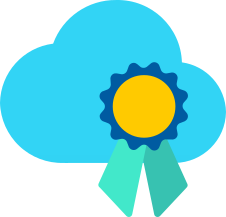
Azure Advisor is something I tend to speak about with most of my customer engagements and also something that I point out in presentations when I go to user groups or conferences.
If you've never come across Azure Advisor before it's a free service within Azure that is turned on by default, it looks at your resources and can give you advice/recommendations on how to add high availability to your resources, make them more secure, performant or even tell you where and how you could save money from your yearly bill.
I've been a big an of Azure Advisor over the last few years and as I say, I'll happily talk about it to anyone that will listen. But one thing that always bugged me about the service was that in order to see the alerts you had to do into the Azure Portal, you had to remember to do it. The service wasn't proactive in telling you there was an alert or a new alert worthy of your attention. So a lot of customers had to add it as an item on their Service Desk's daily check list so nothing was missed. But fear not fellow technologists, Azure Advisor Alerts are now available!
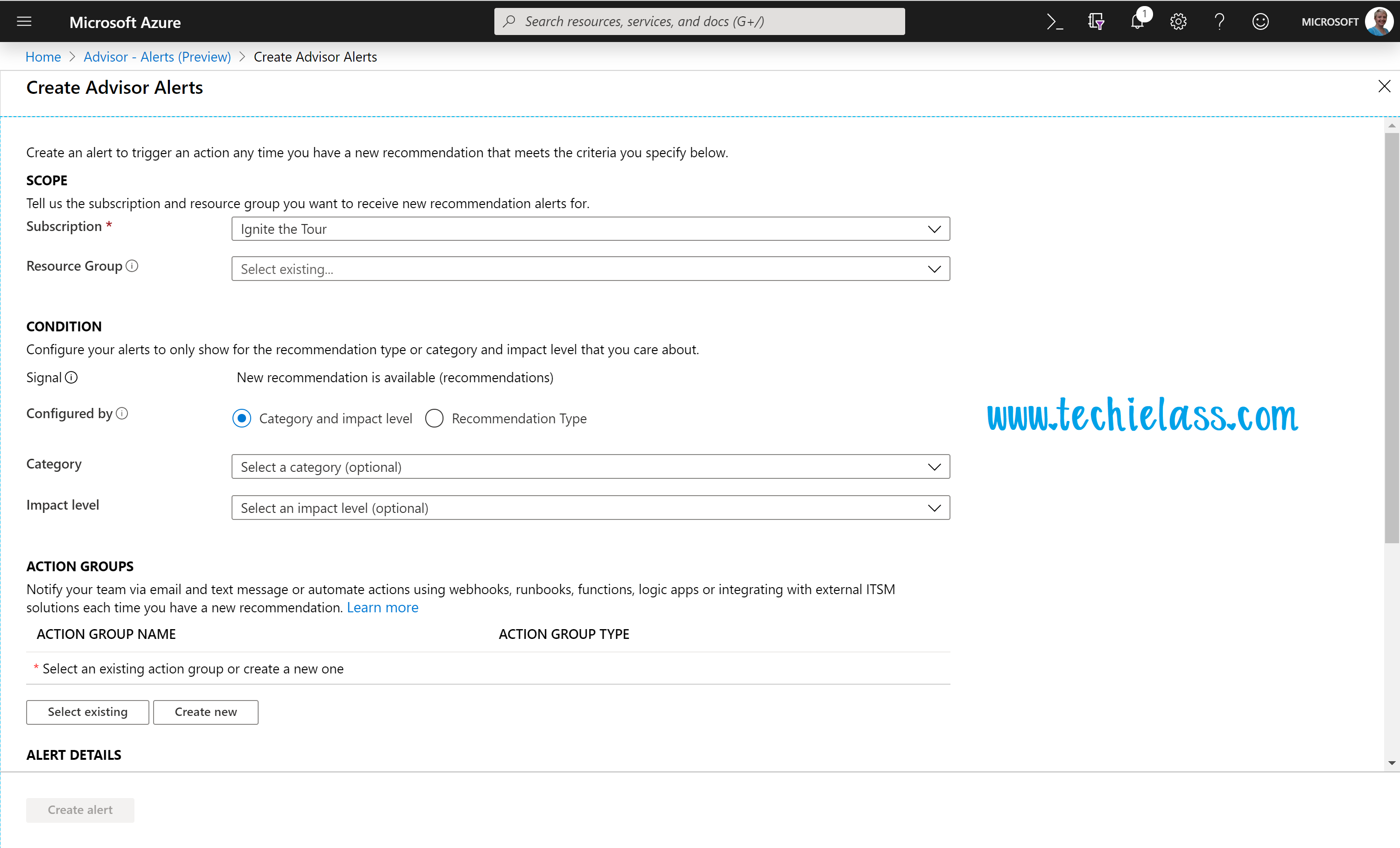
You can now configure it so that when a new recommendation is my by Azure Advisor you and your team can receive an email and action it. My recommendation wouldn't be to send notification of new alerts to individuals in your team, instead I would leverage your Service Desk system. Send the email, create a ticket and then assign it to a team to pick up and action accordingly. That way you are not relying on one person actioning the email and there is a audit trail of the alert and the follow up action.
Now, Azure Advisor Alerts is currently in Public Preview, and generally I don't recommend customers utilise Preview features within production environments because sometimes, just sometimes things go wrong with Preview services that can impact their environments. However, with that being said I think in this case as it's just creating alerts it is a safe to use service.
So get out there, go create some alerts and see what recommendations are awaiting you! And if you have any questions or feedback please reach out.
