Azure Local licensing explained
Let's explore the options for Azure Local licensing.
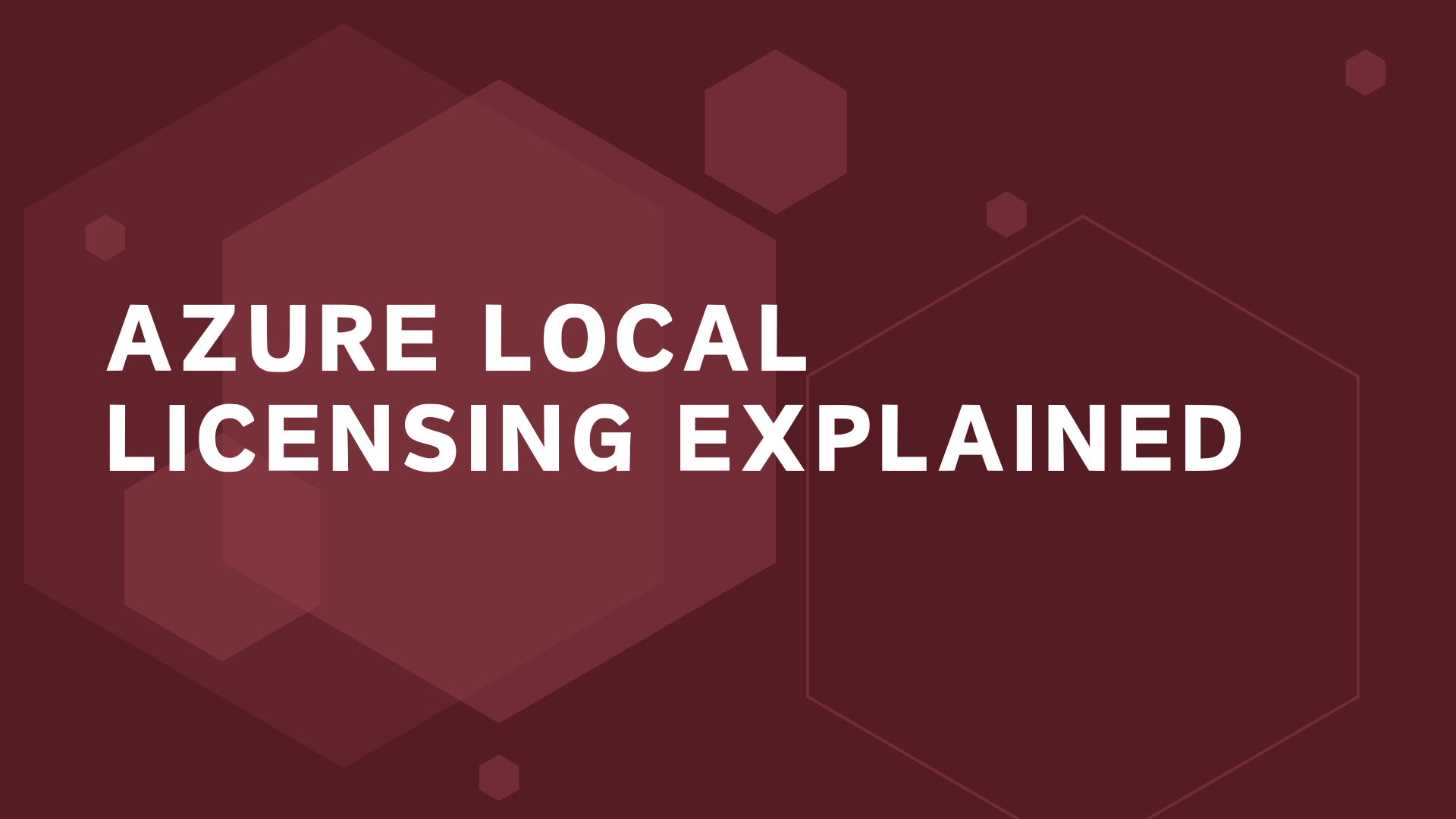
When planning your hybrid cloud strategy, it's crucial to consider not just the technical capabilities but also the costs involved. Azure Local (formerly Azure Stack HCI) is an excellent solution for organisations looking to run virtualised, containerised, and virtual desktop workloads while maintaining a hybrid setup.
By bridging on-premises systems with Azure, it provides flexibility for workloads that can't—or shouldn't—be fully moved to the cloud.
However, understanding the hardware and licensing costs is vital to properly budgeting for your Azure Local deployment. In this post, we’ll break down the various licensing options available and how they can impact your overall costs.
Azure Local hardware costs
There is of course the cost of the hardware. Which you would buy direct from the hardware vendor, whether that be Dell, HP, Lenovo, or another vendor.
Microsoft provides an up-to-date catalog of certified Azure Local solutions, making it easy to find options that suit your budget and computing needs.
There are lots of options available to suit your budget, location and computing needs.
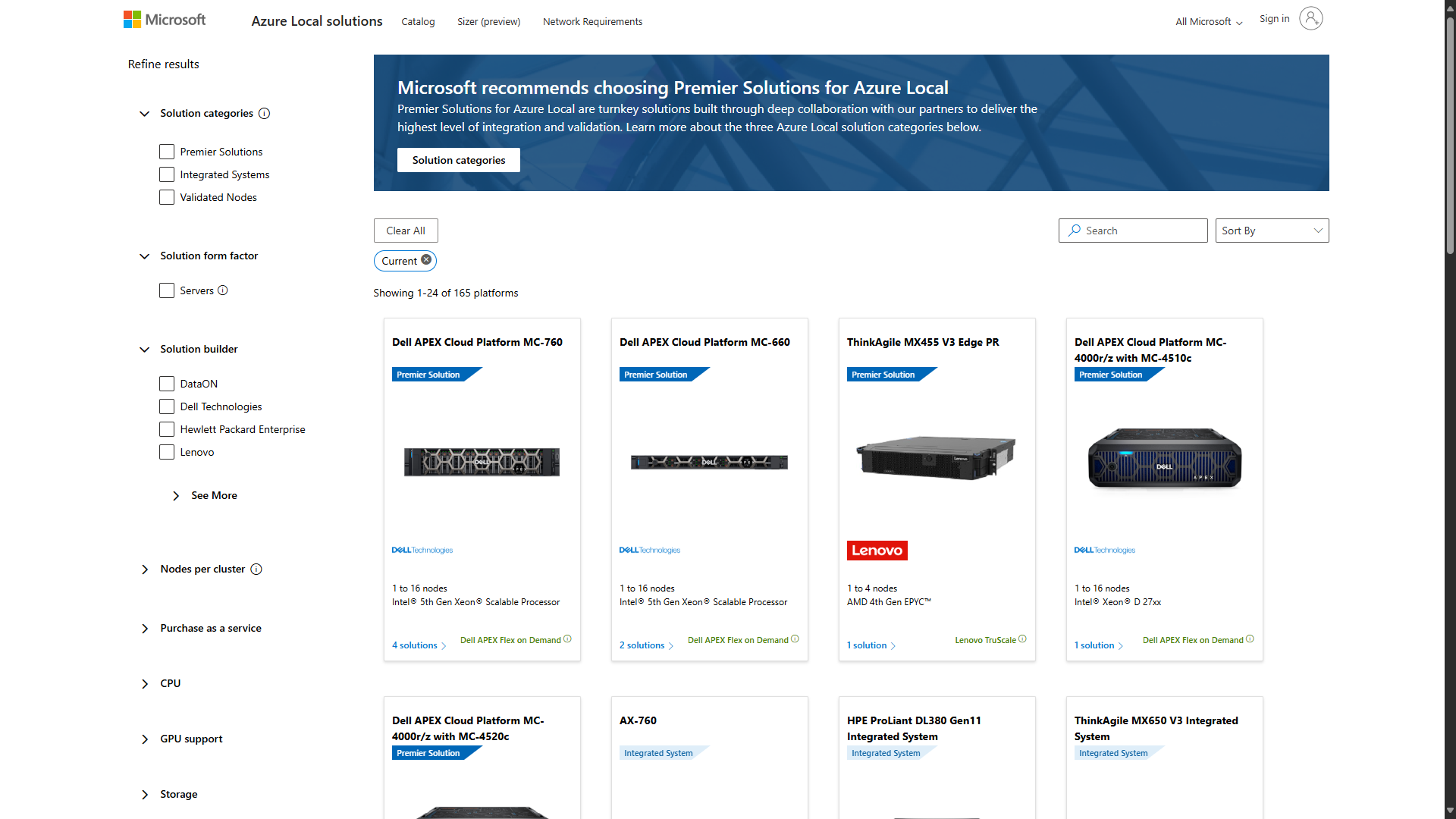
Azure Local licensing models
Beyond the hardware costs you need to think about the software or licensing costs.
It costs to run Azure Local. But there are a number of ways you can pay for that.
Per-core licensing
With per-core licensing, purchased directly from Microsoft, costs are calculated based on the physical processor cores in your hardware.
This option is priced at $10 USD per month per physical processor core.
This cost doesn’t include the guest operating system (OS) licensing for any virtual machines (VM) running within the Azure Local configuration.
OEM licensing
The OEM licensing option is something that exclusively comes from your OEM partner. It is a pre-installed license that is activated in Azure.
The license is valid for the lifetime of the hardware that the Azure Local is installed on.
Azure Hybrid Benefits
Azure Hybrid Benefit was first introduced to help reduce the costs of running your workloads in the cloud. Enabling those customers who had purchased Windows Server with Software Assurance to use that license in Azure and avoid having to pay licensing costs on any virtual machines there.
Since Azure Local is considered an Azure service, you can access Azure Hybrid Benefits on Azure Local.
But it goes one step further, as it waives the Azure Local host costs as well.
So let’s look at this in terms of a real-world example. You are refreshing your on-premises virtualisation solution. For non-Microsoft solutions you will need to consider both the hardware and hypervisor licensing costs. And hypervisor licenses can be expensive and you still need to purchase any Windows Server licenses you need for your Windows workloads. This means your total cost includes hardware, hypervisor licensing, and Windows Server licensing.
With Azure Local, you can use your Windows Server Datacenter licenses with Software Assurance to cover the hypervisor license and the Windows server workload costs as well. So you only have the HARDWARE costs to consider.
How to buy Azure Local licenses
Depending on the license type that you wish to use there are different people you need to talk to.
For the per-core licensing, you can buy that direct through the Azure portal.
For the OEM licensing your hardware vendor should be able to facilitate that cost and conversation with you.
And for Windows Server licenses with Software Assurance you should chat to your Licensing Solution Provider (LSP). They’ll be able to advise you of what licenses you currently have and quote for any additional licenses you need.
Licensing can be complex and nuanced.
There are lots of caveats and gotchas in each licensing model for Azure Local, so be sure to speak to the relevant people. Read the terms and conditions, the small print. And understand it fully for your scenario.
This blog post is intended to be an explainer to the licensing options you have, so you can cost up your Azure Local project properly and be able to compare it to other options out there fairly. It's not intended to be a deep dive into all the options and small print.
Conclusion
Azure Local provides a powerful and flexible solution for hybrid cloud scenarios, allowing you to modernise your infrastructure while leveraging existing investments like Windows Server licenses with Software Assurance.
But remember to make a truly information decision you need to understand the licensing models and ensure the option you choose aligns with your organisation’s needs.
To ensure success, consult with hardware vendors, Licensing Solution Providers, and Microsoft to evaluate your licensing needs and calculate costs effectively. When approached thoughtfully, Azure Local can be a cost-effective and future-ready solution for your hybrid cloud journey.