Chromium Profile Switcher
Manage your multiple profiles within the Edge Chromium Profile Switcher functionality

Back in 2017 I blogged about how I use Chrome and it's profile switching functionality to manage my multiple Office 365 and other profiles. Recently I've switched default browsers and am now utilising the Edge insider build more and more and thankfully it has the same profile switching facility.
As I said two years ago it's a challenge trying to manage multiple Office 365 personas, Twitter accounts, Azure accounts in one browsing session, they can get all tied up and it can start to get very confusing quickly. I utilised profiles within Chrome to help keep things separate, I had different profiles for each of my personas so I could try and manage things better and it worked great.
Thankfully the same functionality exists in the Edge Dev channel.
Within the right hand corner of your Edge session you should see a picture, this will either be a picture of your or something generic depending on how you've signed in. When you click on that picture you will be given options to switch between your profiles, browse as a guest or add additional profiles. Within mine at the moment, I have two profiles, my regular one and then the one I use to manage things for the Glasgow Azure User Group
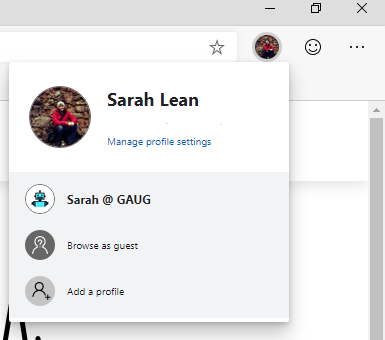
If I was to click on the "Sarah @ GAUG" profile I would get a new session open for Edge, there I can start to utilise the websites that I need. The usernames and passwords I need are stored within that session and available to me, and doesn't conflict with anything under the other profile.
If I go into Settings I can see my profiles and clear out or add in any passwords, payment details, addresses, or import bookmarks for each profile.
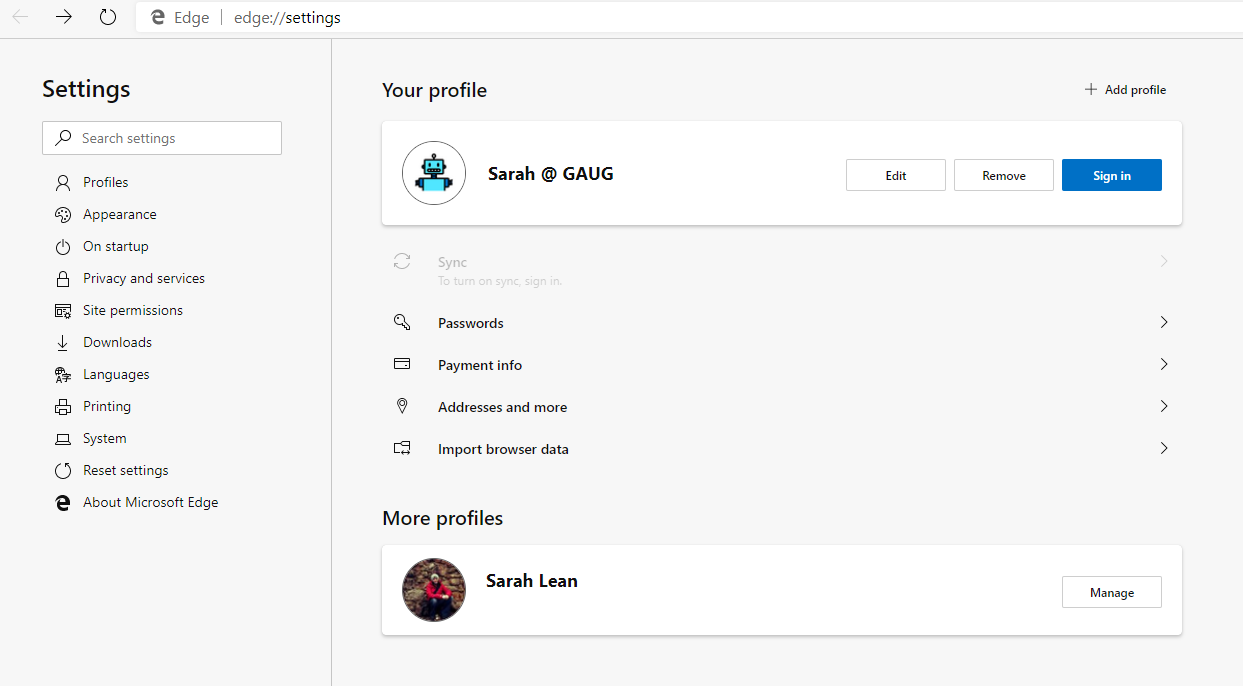
The other great feature I like about this is if you have multiple sessions open and start to get a bit confused as to which one is which, in your task bar on top of the Edge logo the profile image is overlayed.
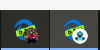
I love this feature and will be setting up more profiles both on my work and personal machines to help keep my sessions all separate.
