Display Zone Information within Internet Explorer
When Microsoft released Internet Explorer 4.0 they introduced a feature called security zones. Security zones are like invisible fences that helps prevent web-based applications from performing unauthorized actions within your web browser. During a web browser's operation it checks the websites that you browse to see what security zone it is a member of. If a site you've visited is a member of one of the zones, then your browser will apply that zone's security permissions to the interactions with that site. Unfortunately sometimes a security zone can hamper a legitimate website's functionality. To help identify which security zone the website is a member of you can use a handy keyboard shortcut within Internet Explorer to display the information. When you are within Internet Explorer press the keys Alt + F + R together and a popup box will display with information relating to the website. As you can see from the example below the BBC's website is classed as being within the Internet security zone.
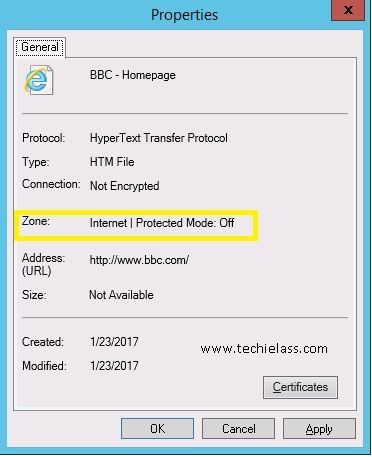
This information can be used to help understand why the website is not displaying correctly and modify the zone that it is a member of to help it display correctly.