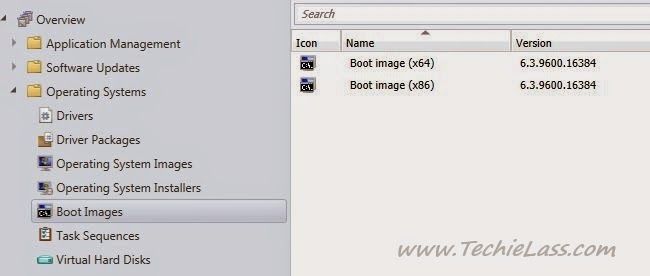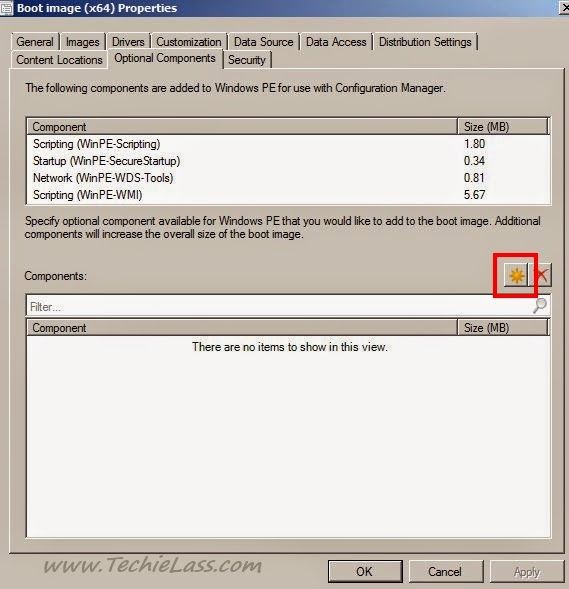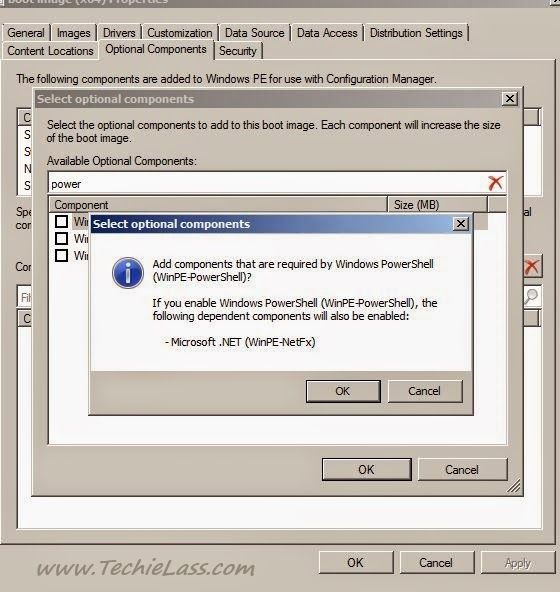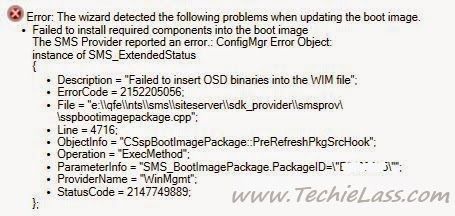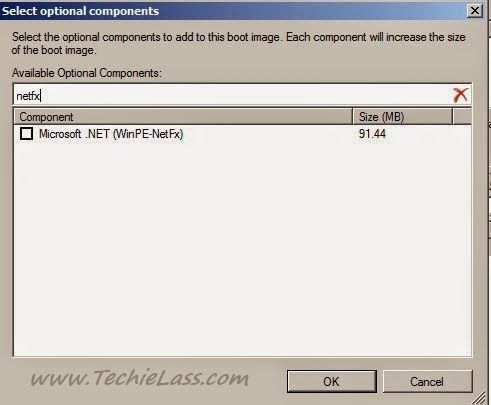Enabling PowerShell Support in Your Boot Image
In this blog post I share how to enable PowerShell support within your boot image.
I am currently running SCCM 2012 R1 CU3 (version 5.0.7958.1401) and was looking to add Powershell support to my Boot Images but was constantly coming up against an error message.
Let me walk you through the process, the error message and solution.
To add Powershell support to your Boot Image, launch your SCCM Console and browse to Software Library > Operating Systems > Boot Images
Right click on the Boot Image you wish to modify and click Properties. Then click on Optional Components.
Click on the Yellow star to add a component
If you type Powershell into the filter it will display three options, select "Windows Powershell (WinPE-Powershell)". A prompt will come up telling you that you need to enable "Microsoft .NET (WinPE-NetFx)"
If you click OK three times you will be prompted that you have made a change and you need up update the distribution points. Click YES and the update Distribution Points Wizard will display, let the wizard run.
The Wizard will fail and offer the following error message:
The problem is that when you filter the optional components it hasn't automatically enabled the "Microsoft .NET (WinPE-NetFx)" component that is needed alongside Powershell. You need to manually add this in also.
So click on Close on the failed distribution wizard.
Right click on the boot image that you wish to modify, select Properties and Optional Components. Powershell should still be listed, so click on the yellow star and search for "NetFx" and select this and Click OK three times. Again you will be prompted to update the distribution points.
Allow this to complete and you will be provided with a window saying your boot image has been successfully updated.
The lesson learned here is if you are filtering the optional components, ensure you read any warnings that are shown and manually check the other required components.