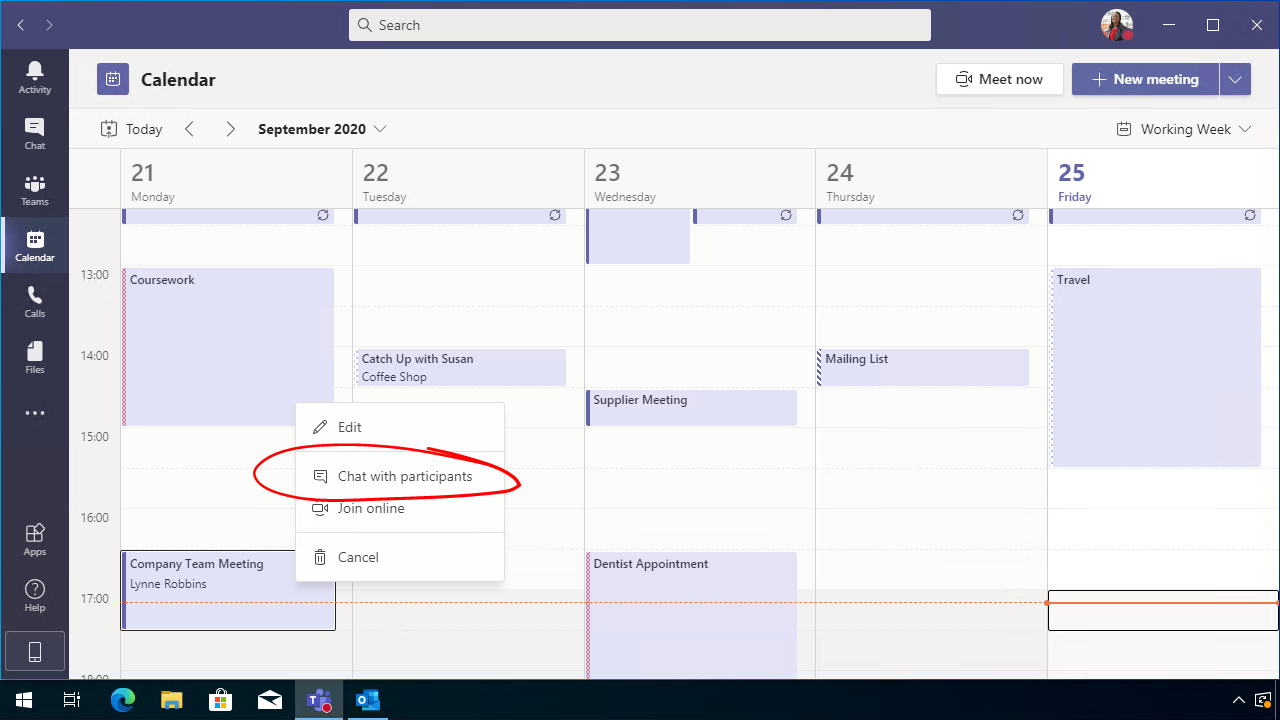Look back at the chat from a Microsoft Teams Meeting
Look back at the chat from a Microsoft Teams Meeting

How often have you been in a Microsoft Teams meeting and seen a really useful link to somewhere shared in the chat, or some great piece of advice and then tried to find it later and had trouble?
Yip, I've been there. Let me into a little secret, you can find the chat history from previous Microsoft Teams meetings really easily!
If you open up teams and click on the Calendar button, it will load your current schedule with all your meetings. Find the meeting you want to view the chat of, and you can either view the chat in two ways.
Option 1 - Right Click
Right click on the meeting and a menu will open up, click on "chat with participants" and the chat will appear for you.
Option 2 - Open the meeting event
The other way is to click into the meeting event, this will open up a lot of different options, you'll have access to the list of participants, access to the chat, files shared during the meeting, meeting notes and whiteboards if they were used. If you were the meeting organiser you'll have access to the scheduling assistant as well.
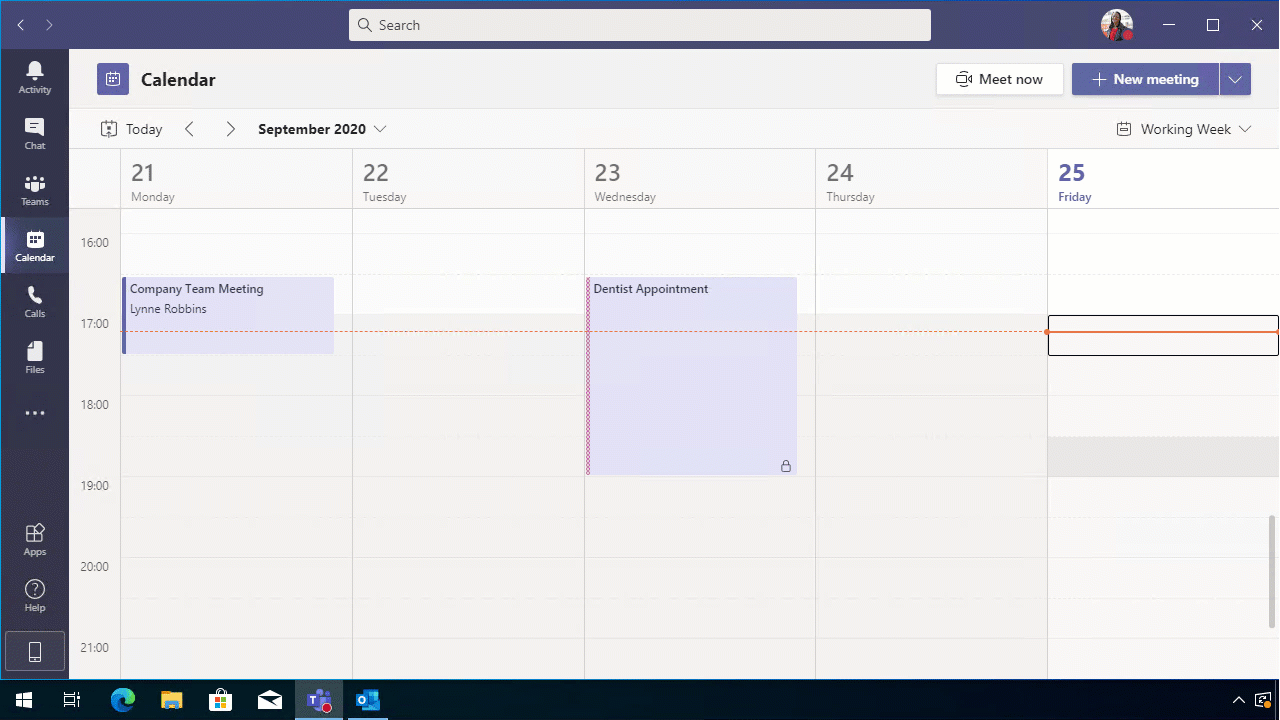
Hope that helps you in the future, locate information your team mates and colleagues have shared during meetings! 😉