Print Simple Markup in Word
Join me as I look at how to configure Track Changes within Microsoft Word to only display a simple markup style!

So I had an IT support call from my office mate (aka my husband) the other day, and it had me a bit stumped until I started clicking some buttons and found the answer to his query. 😉
He had a Word file that had track changes enabled, and he wanted to save/print the document as a PDF file with a marker in the margin to where the changes were. I believe that's referred to as a Simple Markup.
I'd never been asked or had to do that before. But going back to my roots of looking through the menu systems, I found the answer.
The answer lies in this little arrow:
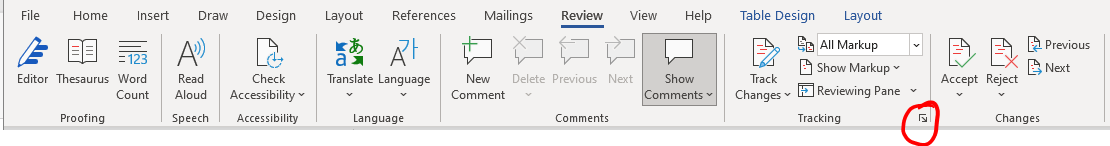
This arrow options up the Tracking Changes Options, and you have Advanced Options.
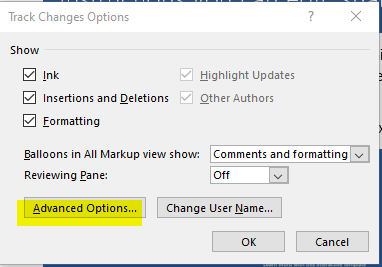
In order to achieve what he was looking for, we had to change some of the Markup settings. Normally your Insertions will display as an Underline, and you Deletions will appear as a Strikethrough.
To get the Word document to look like what he wanted, with a mark down the margin where something had changed, we need to configure the Advanced Track Changes Options to, Insertions = None and Deletions = Hidden.
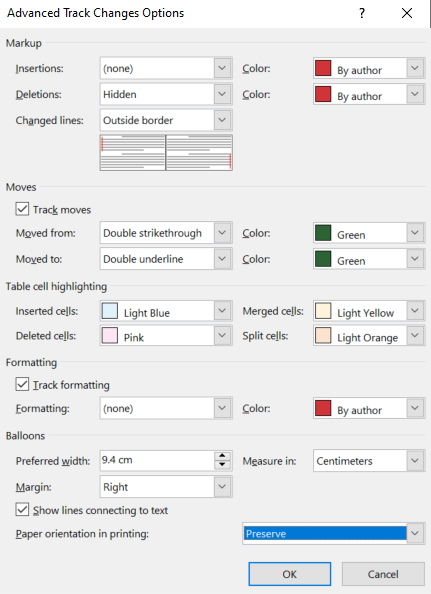
He was then able to save/print a copy of the Word document into a PDF with the notation that he needed.
It's important to note that these changes to the Tracking Changes options are applied to all documents, so if you want the normal settings to apply in the future you need to change them back.