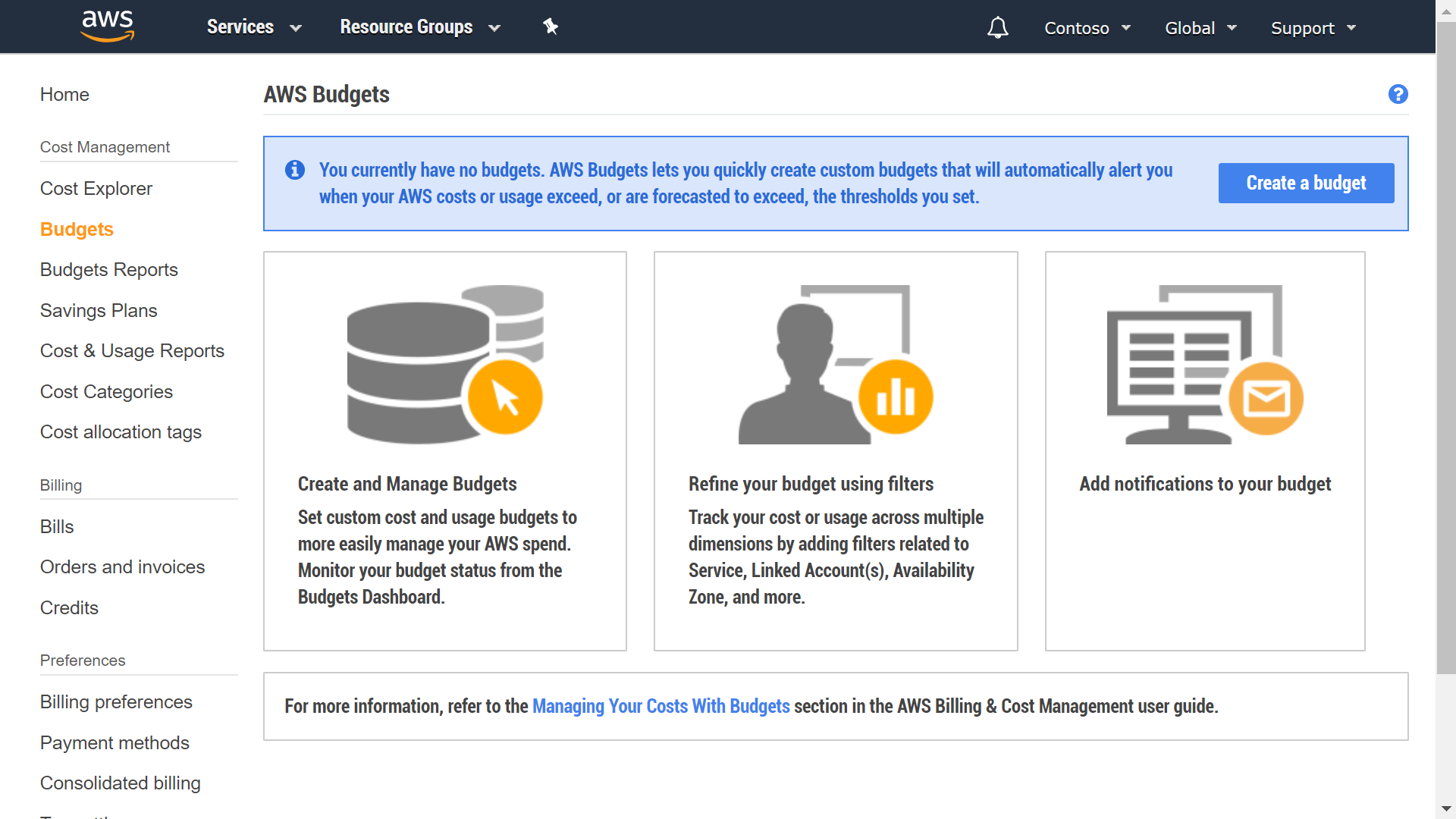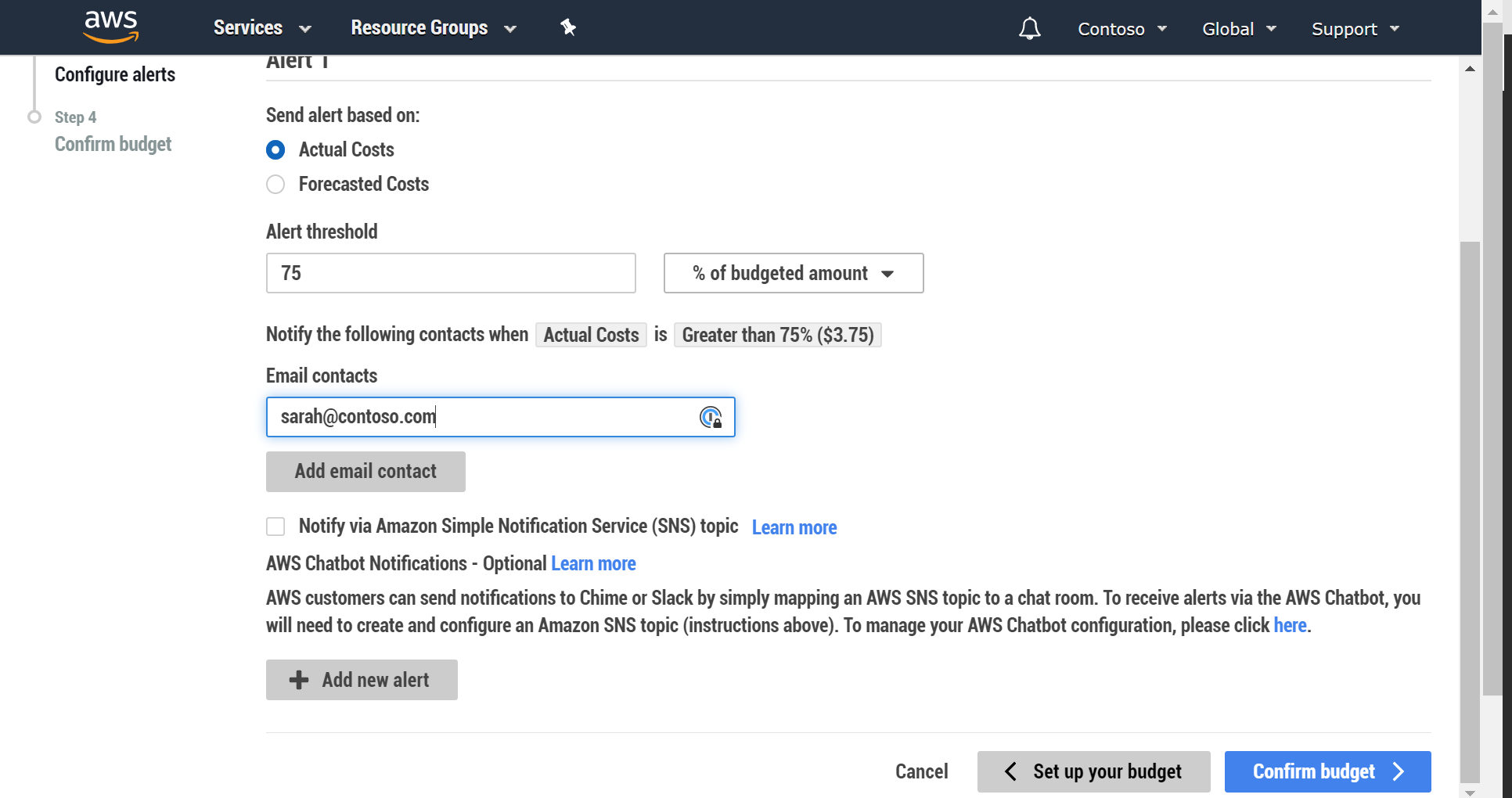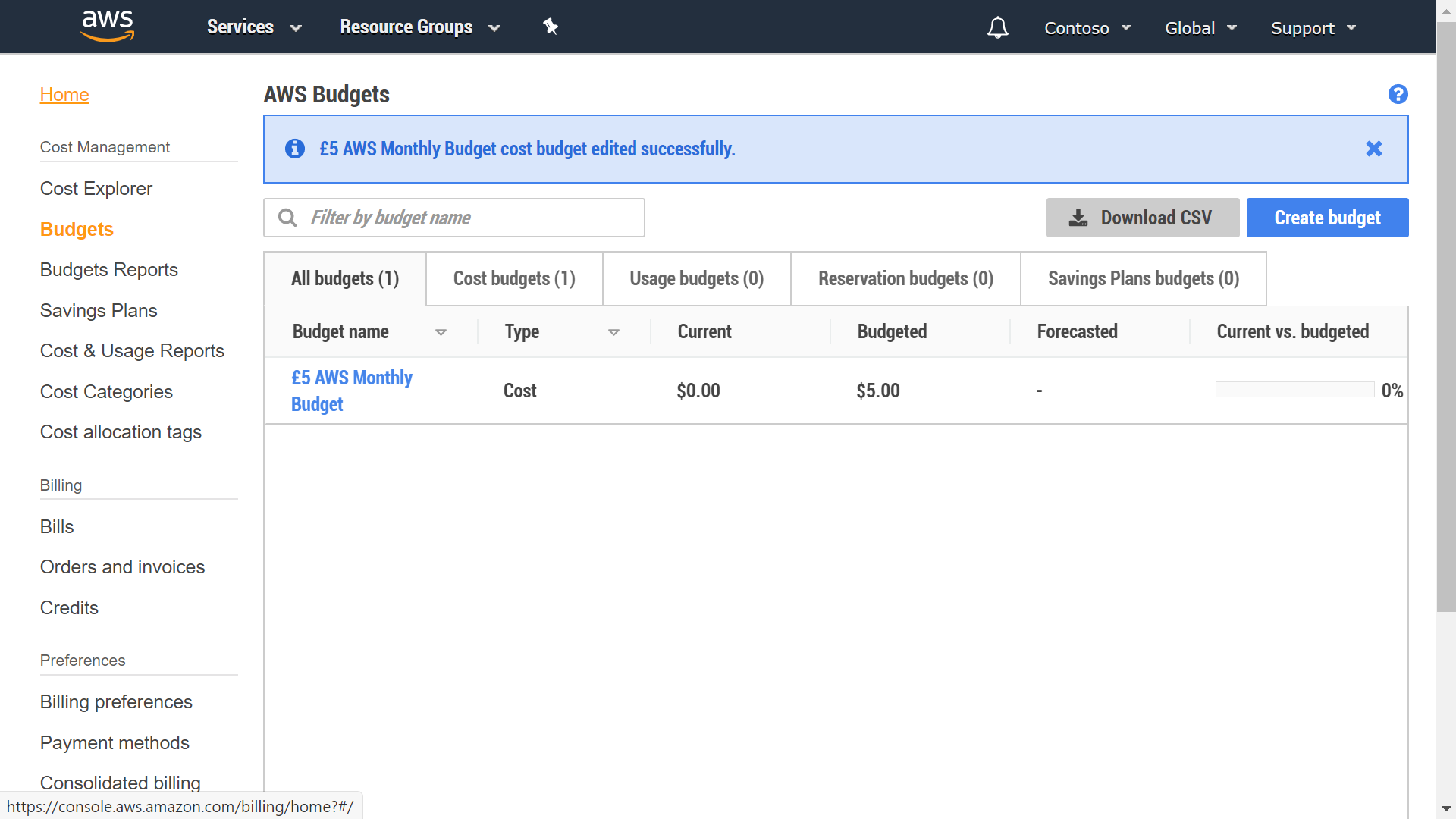Setting up AWS Billing Alerts

I recently spun up an Amazon Web Services (AWS) subscription in order to create some demos of using Azure products outside of the Azure ecosystem. One of the first things I did when I got into the AWS subscription was set up a billing alert so I would be sure not to overspend, as I was paying for the resources myself. I wanted to take you through the process, and also document it for myself in case I need to do it again. 😉
Log into AWS
Head over to https://aws.amazon.com and log in
In the right hand corner, click on your name and Select My Account
Create a Budget
Down the left hand side you will have a menu with lots of options, what you are after is the Budgets one.
On the right you'll now have a big button saying Create a Budget click on that.
You'll be given the option of budget types, I am interested in keeping my costs low so I am going to select Cost Budget, but depending on your needs you might want to set up something different.
Give your budget a name, something sensible you'll understand later on. 😉
You can set the Budget period, Monthly, Quarterly, or Annually. I'm going for monthly, so I can keep a tight eye on the spend.
I want a budget that resets every new billing cycle, so I'll select Recurring Budget.
I enter my budget amount.
You'll filled in all the mandatory fields, so select Configure Alerts.
Configure Alerts
I want to know if I am going to hit my budget ahead of time so I can be proactive and either stop or delete resources. So I want an alert to trigger at 75% of the actual budgeted amount. And I want to make sure that alert goes to an email address I am checking all the time, so I put that information in as well.
Final Setup
The next stage takes you to a stage that shows you what your overall choices and configuration looks like, if this looks correct, hit that Create button, if not, time to go back and edit. 😉
Once create you'll be taken to the budget overview screen where you can see the budget(s) you have in place and get a quick glance of what is currently happening.
Good Habits
Getting into good habits with your budget and cost management is really a fundamental skill when dealing with the Cloud. I've unfortunately seen to many people get caught out with large bills because they've left something running in their test environment or seen customers eat through their budgets all to quickly because they were too focussed on the technology strategy and not keeping an eye on the budget as well.