Uninstall Visio 2013 with SCCM
As I'm sure all of you have found there are lots of helpful articles out there about how to do a silent install of Microsoft Office/Project/Visio/etc through SCCM, but there is very little information out there on how to do an un-install silently. After much head scratching I finally found the method of doing so...
- Navigate to the directory where your install files are located
- Edit the config.xml file located within vispro.ww (note this changes depending on the version of Visio)
- Remove the values from the Display level line and change it to look like below
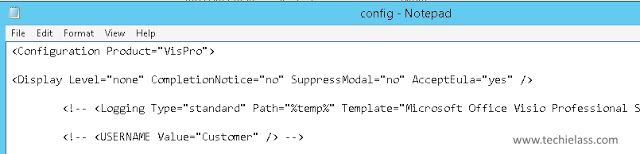
- Within your SCCM deployment modify the Uninstall file to read:
setup.exe /uninstall vispro /config vispro.ww/config.xml (again note the visio version name will differ depending on the edition)
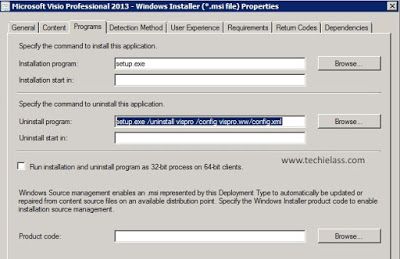
5. Click OK and test the uninstallation via SCCM software centre24